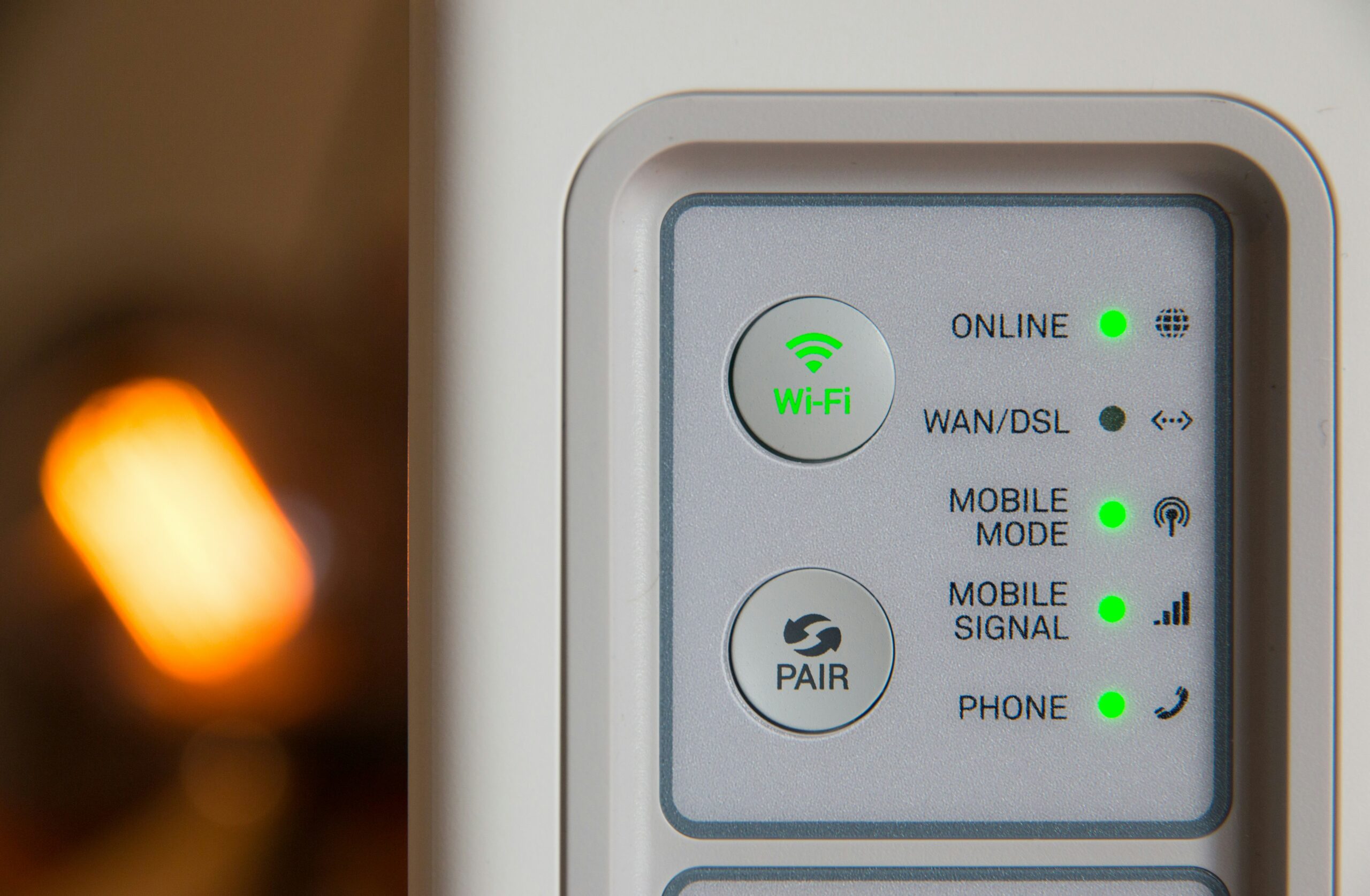Introduction
We’ve all been in situations where we need to connect to a Wi-Fi network but don’t have the password. Whether you’re at a friend’s house, a coffee shop, or a public place, not having the Wi-Fi password can be frustrating. But fret not, because in this article, we’ll explore three ways you can connect to Wi-Fi without a password. Let’s dive in!
1. Using WPS (Wi-Fi Protected Setup)
WPS is a feature that allows you to connect to a Wi-Fi network without entering the password manually. Here’s how you can use it:
- Make sure the Wi-Fi router you’re trying to connect to supports WPS.
- On your device, go to the Wi-Fi settings and select the network you want to connect to.
- Instead of entering the password, look for the WPS option and tap on it.
- On the router, press the WPS button within the specified time frame (usually a few seconds).
- Wait for your device to establish a connection with the Wi-Fi network. Once connected, you can enjoy internet access without the need for a password.
Note: Some routers may have a WPS PIN instead of a physical button. In such cases, you’ll need to enter the PIN provided by the router.
2. Using Wi-Fi Sharing Apps
If you’re in a situation where you can’t use WPS or it’s not available, you can still connect to Wi-Fi without a password using Wi-Fi sharing apps. These apps allow you to connect to a network that someone else has already connected to. Here’s how it works:
- Download a trusted Wi-Fi sharing app from your device’s app store.
- Open the app and search for available Wi-Fi networks.
- Select a network from the list that you want to connect to.
- The app will automatically connect you to the network without requiring a password.
It’s important to note that Wi-Fi sharing apps rely on users who have previously connected to the network and shared their credentials. Use these apps with caution and only download from reputable sources.
3. Contacting the Network Owner
If you’re in a situation where you need to connect to a Wi-Fi network without a password and the above methods don’t work, your last option is to contact the network owner. This could be the owner of a coffee shop, a friend, or a public place where you’re trying to connect to Wi-Fi.
Explain your situation politely and ask if they would be willing to share the Wi-Fi password with you. In most cases, people are understanding and willing to help. Just remember to respect their decision if they choose not to share the password.
Conclusion
Connecting to Wi-Fi without a password is possible through various methods such as using WPS, Wi-Fi sharing apps, or contacting the network owner. Remember to use these methods responsibly and always prioritize your privacy and security. Happy browsing!